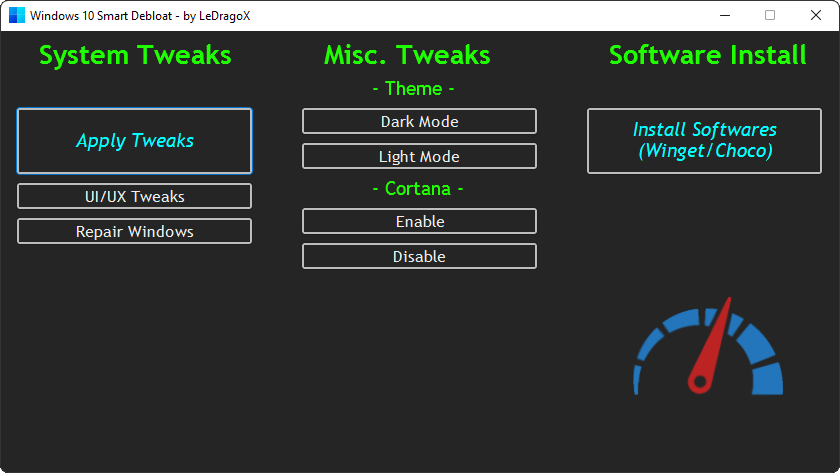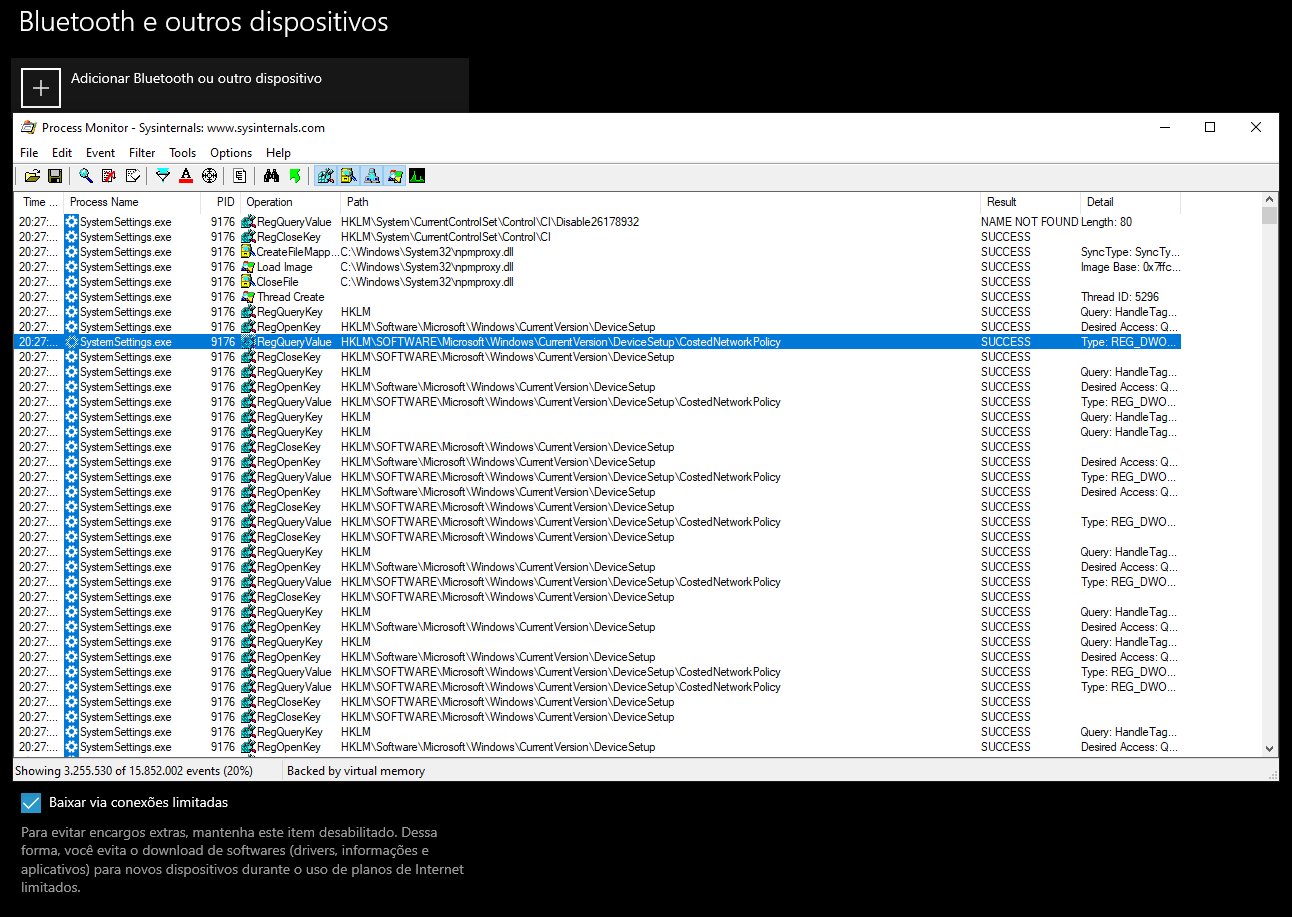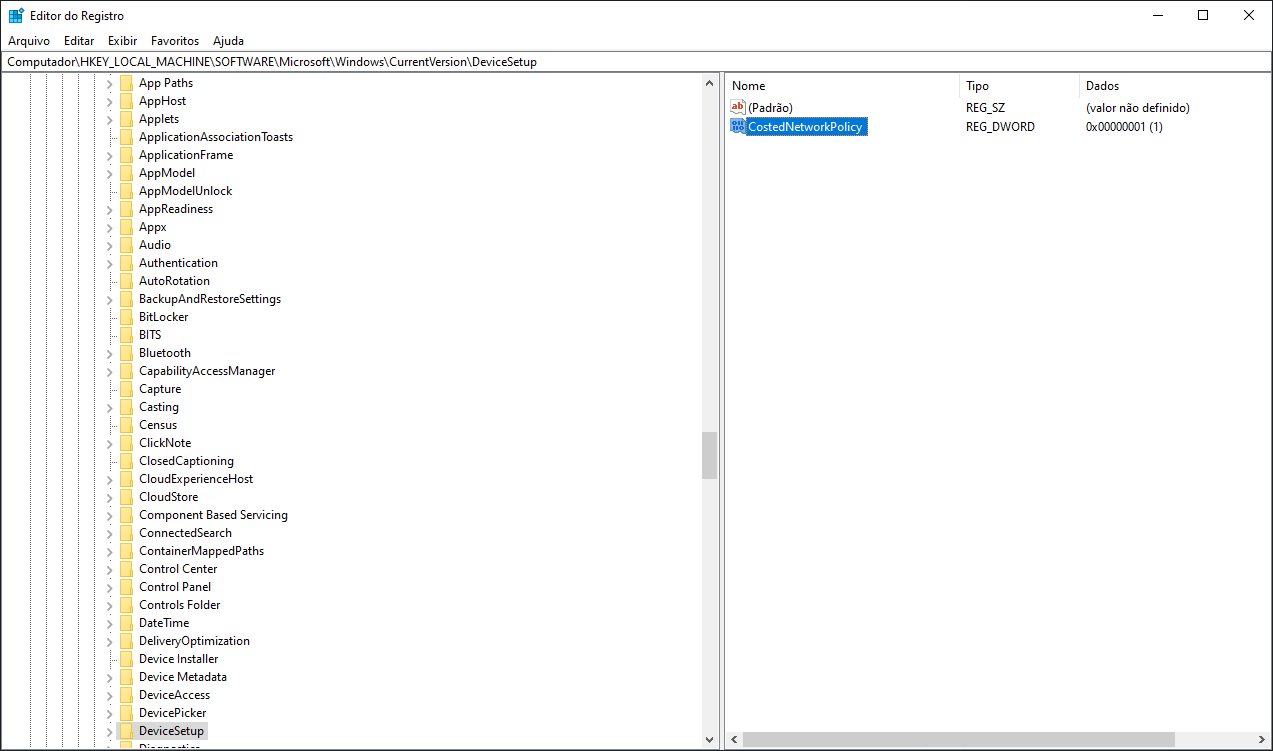|
|
2 weeks ago | |
|---|---|---|
| src | 2 weeks ago | |
| .gitignore | 2 weeks ago | |
| LICENSE | 2 weeks ago | |
| OpenPowershellHere.cmd | 2 weeks ago | |
| README.md | 2 weeks ago | |
| Win10Script.ps1 | 2 weeks ago | |
| Win10ScriptGUI.ps1 | 2 weeks ago | |
README.md
 Win10 Smart Debloat
Win10 Smart Debloat

Adapted from W4RH4WK's Project
Download Latest Version
Code located in the main branch is always considered under development,
but you'll probably want the most recent version anyway.
| Download | Should work on | Build | Editions | Powershell version |
|---|---|---|---|---|
🚀 Download [Zip] |
21H2 and Older | 22000.xxxx | Home/Pro |
Resume
This is an adapted version from another project. These scripts will Customize, Debloat and Improve Security/Performance on Windows 10/Newer.
Disclaimer: If something breaks, it's under your responsibility.
Roll-Back
There is a undo (if works), because i did a restoration point script before doing everything.
Use on a fresh windows install to note the differences, and if something breaks,
you can rely on a pre-made restoration point and the repair-windows.ps1 file.
Usage Requirements
The Script-Win10.ps1 do not make everything automatically, follow these steps.
- Open
OpenPowershellHere.cmd(For beginners) or the Powershell as admin on its folder. - Enable execution of PowerShell scripts and Unblock PowerShell scripts and modules within this directory.
GUI Version
- Copy and Paste this entire line below on Powershell:
Set-ExecutionPolicy Unrestricted -Scope CurrentUser -Force; ls -Recurse *.ps*1 | Unblock-File; .\"Win10ScriptGUI.ps1"
The Apply Tweaks button is the main one.
CLI Version (Advice - If you want FULL Output to be displayed on the console, use this version)
- Copy and Paste this entire line below on Powershell:
Set-ExecutionPolicy Unrestricted -Scope CurrentUser -Force; ls -Recurse *.ps*1 | Unblock-File; .\"Win10Script.ps1"
Scripts can be run individually, pick what you need.
GUI Script Features
Click to expand
Apply Tweaks: Run every 'non-interactive' Tweak scripts;UI/UX Tweaks: Run WinAero Tweaker to apply my profile and other "Manual" softwares in the future (maybe); (manual-debloat-softwares.ps1)Repair Windows: Try to Completely fix the Windows worst problems via Command Line; (backup-system.ps1and (repair-windows.ps1)Dark Mode & Light Mode: Apply Dark Mode or Light Mode exclusively from GUI; (Dark and Light)Install Softwares: Install Chocolatey/Winget and install basic Softwares from my selection. See Document. (install-package-managers.ps1andsoftware-installer.ps1)
Common Script Features
Click to expand
- Import all necessary Modules before Executing everything; (lib folder)
- Make a Restore Point and Backup the Hosts file; (
backup-system.ps1) - Download OOShutUp10 and import all Recommended settings; (
silent-debloat-softwares.ps1) - Download AdwCleaner and Run the latest version of for Virus/Adware scan;
- Disable Telemetry from Scheduled Tasks and Optimize it; (
optimize-scheduled-tasks.ps1) - Re-Enable useful Services & Disable the Heavy ones; (
optimize-services.ps1) - Remove Bloatware Apps that comes with Windows 10, except from my choice; (
remove-bloatware-apps.ps1) - Optimize Privacy and Performance settings via Registry and Powershell commands; (
optimize-privacy-and-performance.ps1) - Apply General Personalization tweaks via Registry and Powershell commands; (
personal-optimizations.ps1) - Help improve the Security of Windows by a little; (
optimize-security.ps1) - Enable Optional Features especially for Gaming/Work (including WSL 2); (
enable-optional-features.ps1) - Remove OneDrive completely from the System, re-install is possible via Win Store; (
remove-onedrive.ps1) - Install Chocolatey/Winget by default; (
install-package-managers.ps1) - [Optional] Run WinAero Tweaker for Extra UI Customization and tell how to import my Profile; (
manual-debloat-softwares.ps1) - [Optional] Try to Completely fix the Windows worst problems via Command Line; (
repair-windows.ps1) - In the End it Locks Script's Usage Permission. (
Win10Script(GUI).ps1)
*Optional: Means that you decide what to do.
Known Issues
- Start menu Search (
WSearchindexing service will be disabled) - Sysprep will hang (Not Tested)
Xbox Wireless Adapter(Fixed by not disabling theXboxGipSvcservice)- Issues with Skype (
Microsoft.SkypeAppapp will be uninstalled) - Fingerprint Reader / Facial Detection not Working (
WbioSrvcservice will be disabled) - Bluestacks doesn't work with Hyper-V enabled
Solutions
Click to expand
Open PowerShell as admin and copy paste:
Solution 1
Get-Service WSearch | Set-Service -StartupType Automatic -PassThru | Start-Service
Solution 5
Get-Service WbioSrvc | Set-Service -StartupType Automatic -PassThru | Start-Service
Solution 6
Dism -Online -Disable-Feature -NoRestart -FeatureName:"Microsoft-Hyper-V-All"
Dism -Online -Disable-Feature -NoRestart -FeatureName:"HypervisorPlatform"
Dism -Online -Disable-Feature -NoRestart -FeatureName:"VirtualMachinePlatform"
Contribute
I would be happy to extend the collection of scripts. Just open an issue or send me a pull request. (Yes, if its useful, you can).
Credits
-
Special thanks to the LowSpecGamer, he is the reason i've adapted this script.
-
W4RH4WK (For his project ^^);
-
Sergey Tkachenko (WinAero Tweaker Dev.);
-
O&O Software GmbH (ShutUp10 Company);
-
MalwareBytes (AdwCleaner Company);
-
Adamx's channel - by this video;
-
Baboo's channel - by this video;
-
ChrisTitusTech - gave me more confidence to mess with PowerShell after this LIVE
-
Daniel Persson - by this video;
-
matthewjberger - by this script.
More Debloat Scripts (Community)
Click to expand
The scripts are designed to run With/Without (GUI/CLI) any user interaction. Modify them beforehand. If you want a more interactive approach check out:
- win10script from ChrisTitusTech (Recommended);
- Windows10Debloater from Sycnex;
- Windows 10 Sophia Script from farag2.
How did i find specific Tweaks?
Click to expand
How To (Advanced Users)
By using SysInternal Suite Procmon(64).exe
i could track the SystemSettings.exe by filtering it per Process Name, then Clearing the list (Ctrl + X)
(But make sure it is Capturing the Events (Ctrl + E)) and finally, applying an option of the Windows Configurations
and searching the Registry Key inside Procmon(64).exe.
After finding the right register Key, you just need to Right-Click and select Jump To... (Ctrl + J) to get on its directory.
License
Check the License file here.