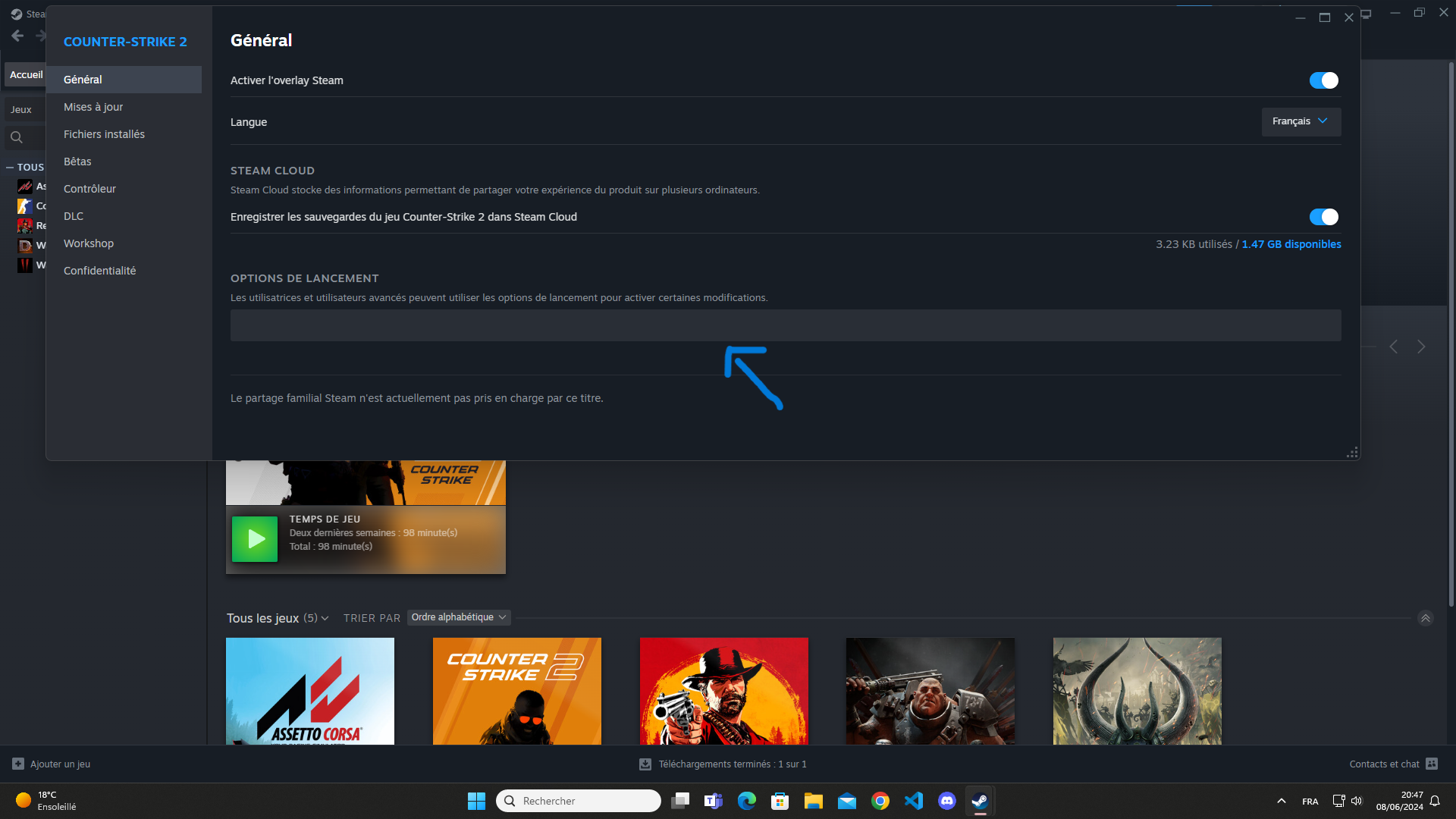|
|
4 months ago | |
|---|---|---|
| docs | 4 months ago | |
| README.md | 4 months ago | |
| docker-compose.yml | 4 months ago | |
| gameconf.env | 4 months ago | |
README.md
DEPLOYMENT OF A CSGO 2 SERVER
we are deploying a csgo server by using a docker-compose that uses the joedwards32/cs2 image
STEP 1
you need to have docker and docker compose installed
STEP 2
Once you have docker running on your system create a directory and create a docker compose file then paste the following code
services:
cs2-server:
image: joedwards32/cs2
container_name: cs2-dedicated
environment:
- gameconf.env
volumes:
- cs2:/home/steam/cs2-dedicated/ # Persistent data volume mount point inside container
ports:
- "27015:27015/tcp" # TCP
- "27015:27015/udp" # UDP
- "27020:27020/udp" # UDP
stdin_open: true # Add local console for docker attach, docker attach --sig-proxy=false cs2-dedicated
tty: true # Add local console for docker attach, docker attach --sig-proxy=false cs2-dedicated
volumes:
cs2:
We are not using a token because for now we are hosting the server on a LAN and we don't need the VAC (this is a protection against cheaters deployed by VALVE ) But if you want to use the token you can add this line at the top of the docker-compose file Note that you need to have a clean and not locked account on steam.
SRCDS_TOKEN="" (Game Server Token from https://steamcommunity.com/dev/managegameservers)
STEP 3
you need to modify the gameconf.env to configure the gameplay.
STEP 4
start the server
docker-compose up -d
STEP 5
accessing directly the game party
Now the server is working To access directly the game party we need to enter the ip adress and the password in a steam setting as shown bellow
+connect ip adress:port +password your_PASSWORD