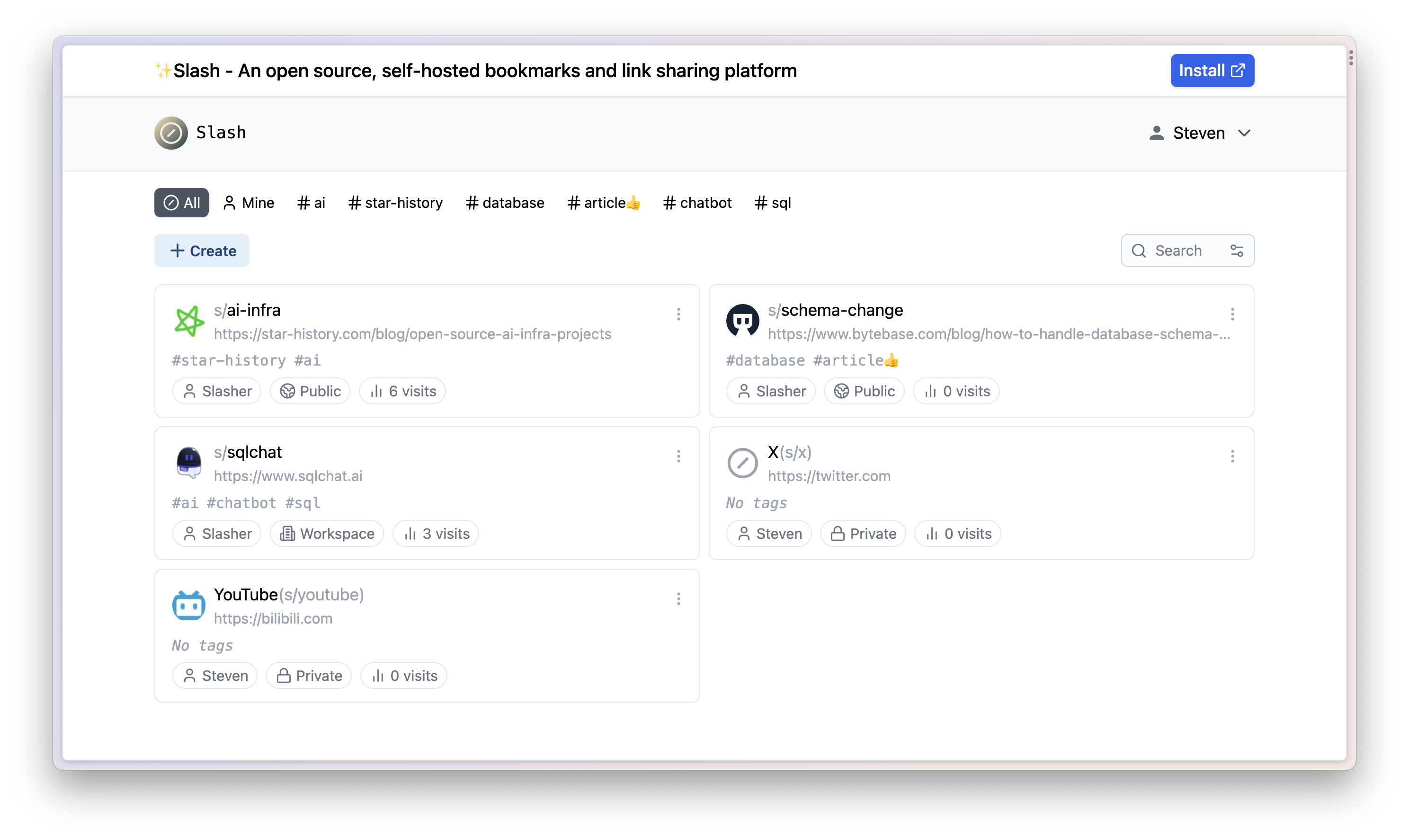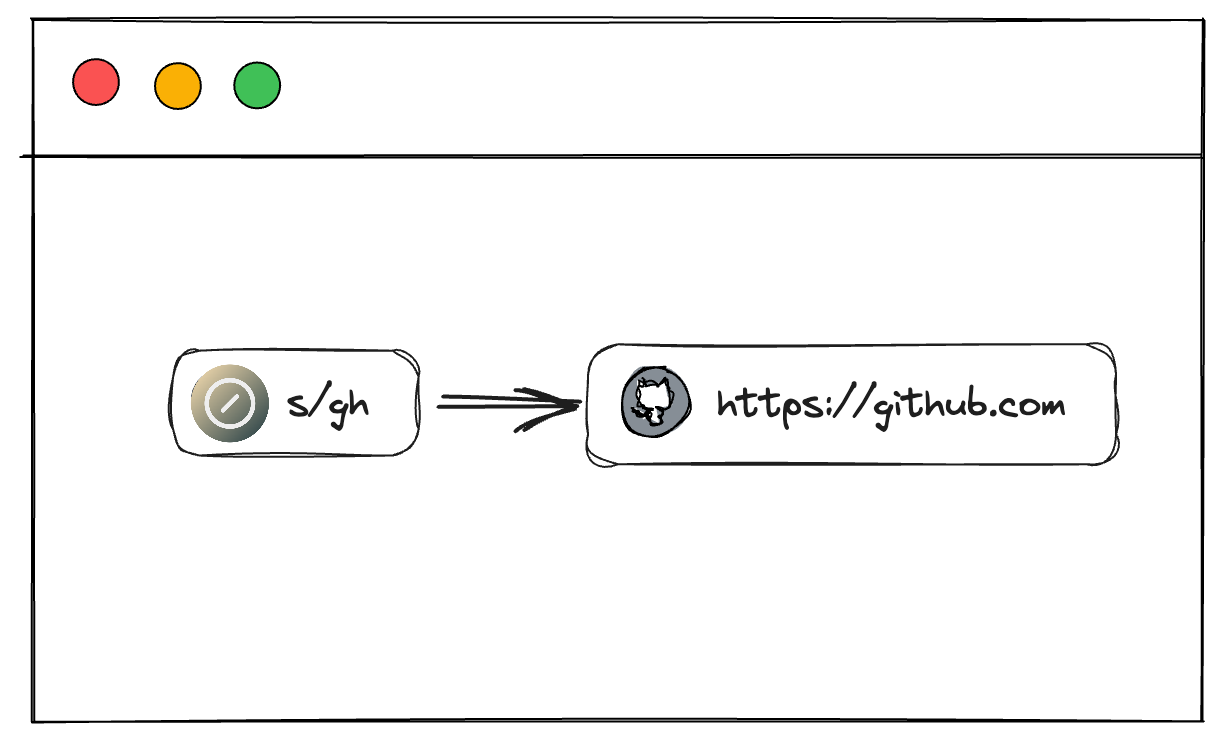You cannot select more than 25 topics
Topics must start with a letter or number, can include dashes ('-') and can be up to 35 characters long.
|
|
1 year ago | |
|---|---|---|
| .github | 1 year ago | |
| .vscode | 2 years ago | |
| api | 1 year ago | |
| cmd/slash | 1 year ago | |
| docs | 1 year ago | |
| extension | 1 year ago | |
| internal | 1 year ago | |
| proto | 1 year ago | |
| resources | 1 year ago | |
| scripts | 1 year ago | |
| server | 1 year ago | |
| store | 1 year ago | |
| test | 1 year ago | |
| web | 1 year ago | |
| .gitignore | 1 year ago | |
| .golangci.yaml | 2 years ago | |
| Dockerfile | 1 year ago | |
| LICENSE | 1 year ago | |
| README.md | 1 year ago | |
| go.mod | 1 year ago | |
| go.sum | 1 year ago | |
README.md
Slash

Slash is an open source, self-hosted bookmarks and link sharing platform. It allows you to organize your links with tags, and share them using custom shortened URLs. Slash also supports team sharing of link libraries for easy collaboration.
Features
- Create customizable
/s/short links for any URL. - Share short links privately or with teammates.
- View analytics on link traffic and sources.
- Easy access to your shortcuts with browser extension.
- Open source self-hosted solution.
Deploy with Docker in seconds
docker run -d --name slash -p 5231:5231 -v ~/.slash/:/var/opt/slash yourselfhosted/slash:latest
Learn more in Self-hosting Slash with Docker.
Browser Extension
Slash provides a browser extension to help you use your shortcuts in the search bar to go to the corresponding URL.
Chromium based browsers
For Chromium based browsers(Chrome, Edge, Arc, ...), you can install the extension from the Chrome Web Store.
Learn more in The Browser Extension of Slash.