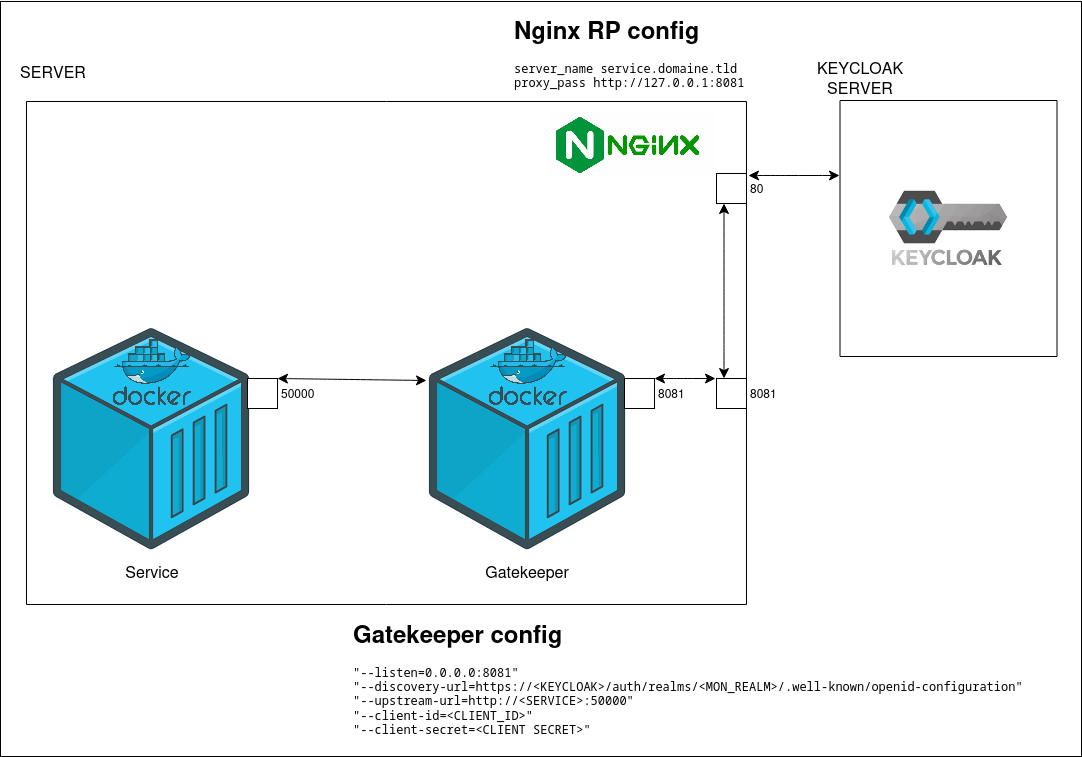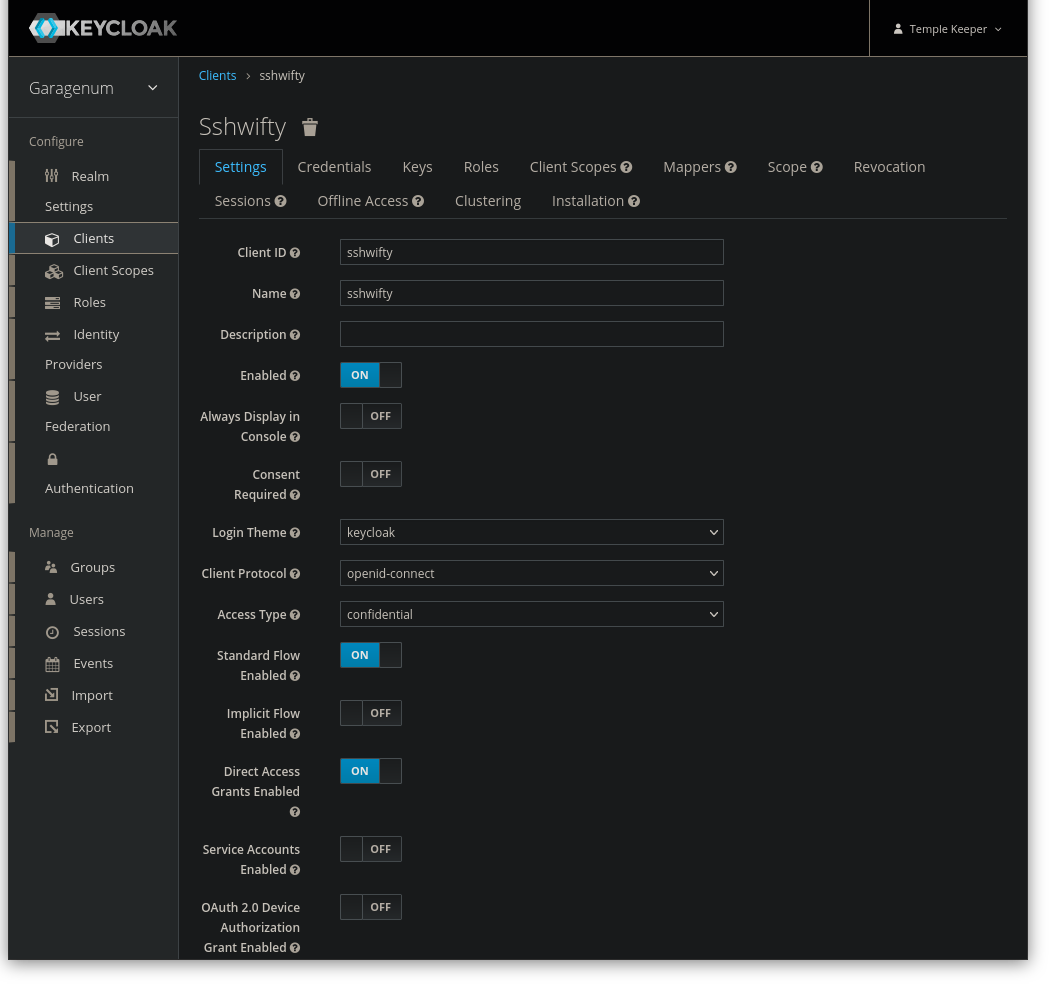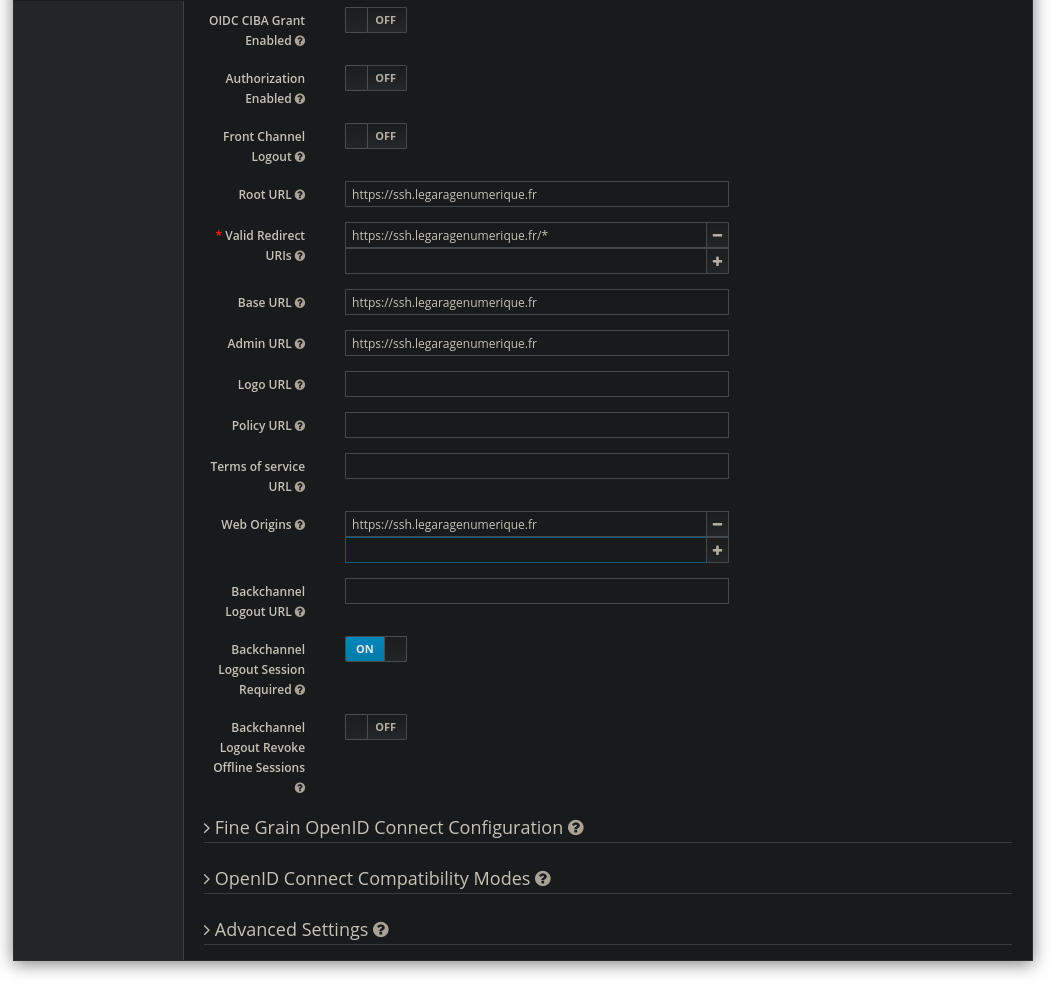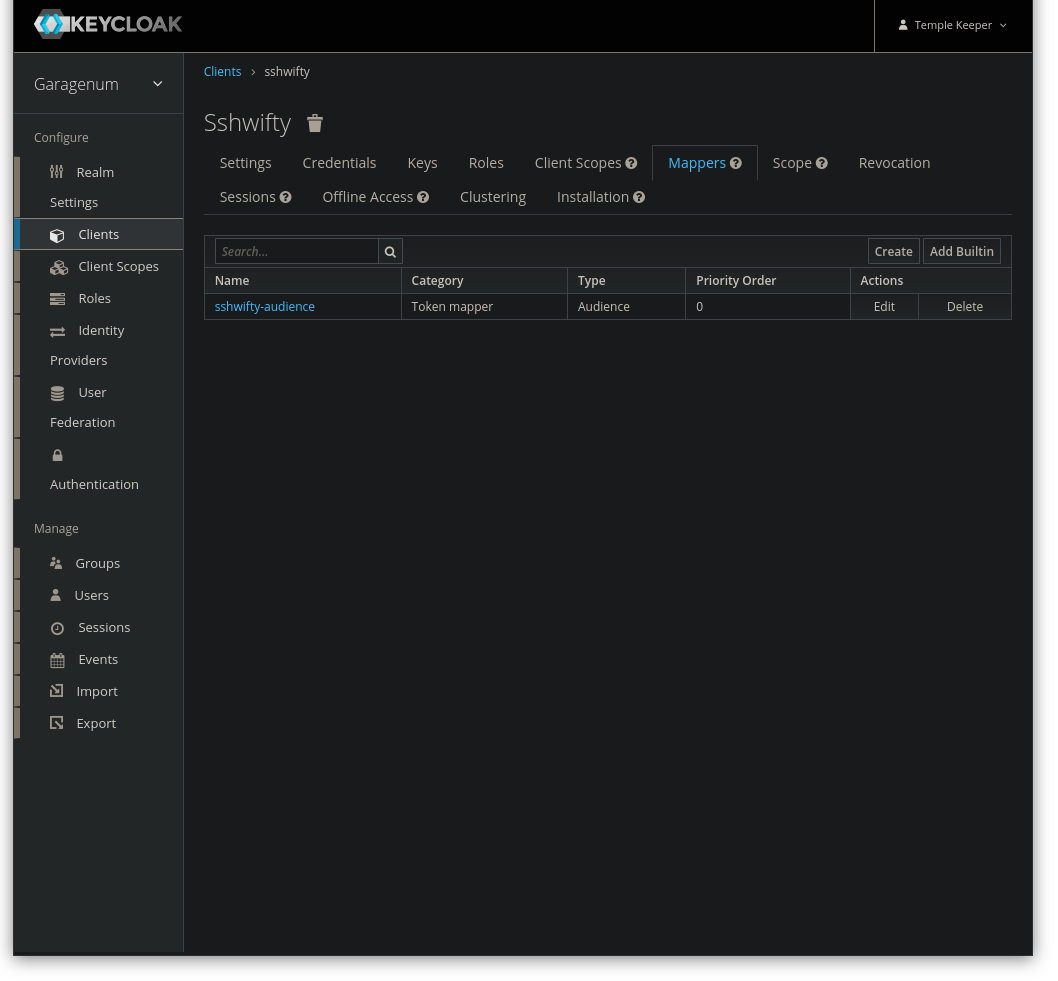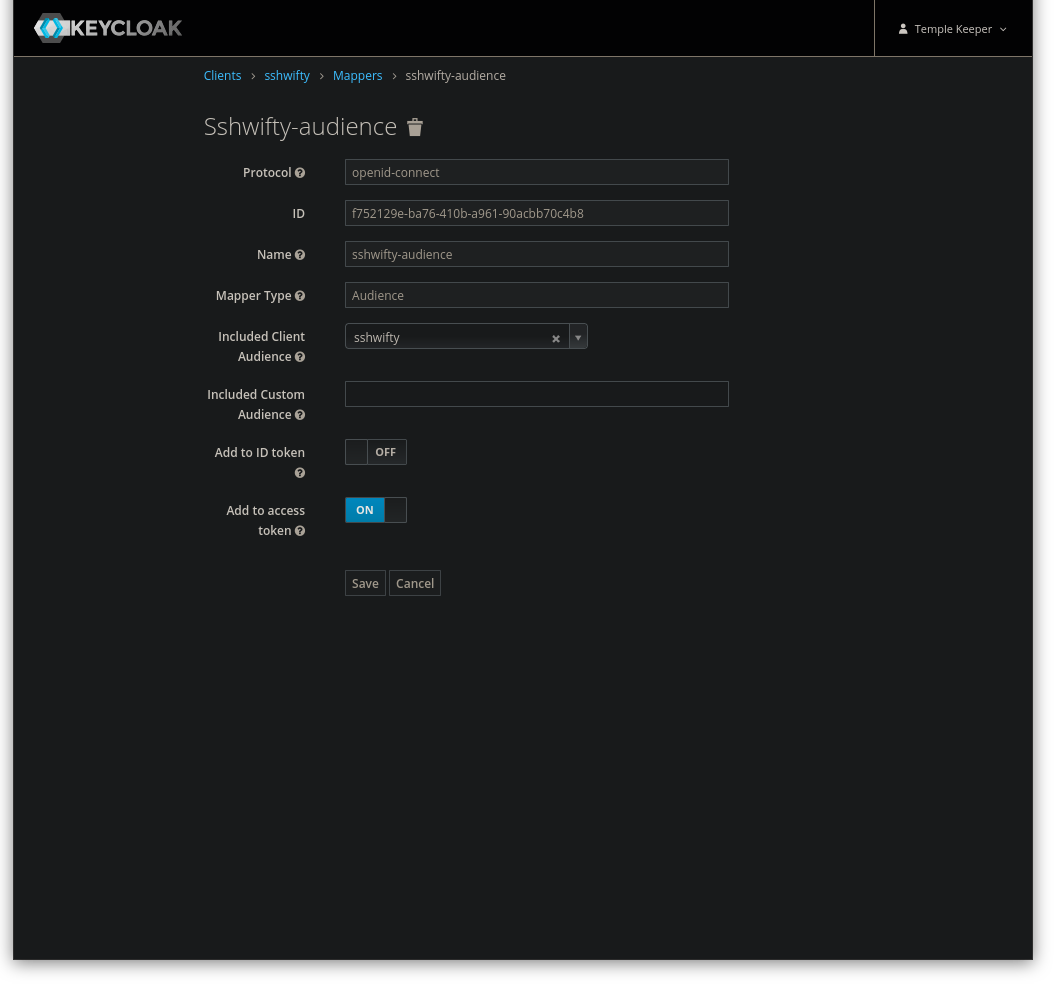Simple proxy pour valider l'accès d'un service via Keycloak
https://github.com/oneconcern/keycloak-gatekeeper
You cannot select more than 25 topics
Topics must start with a letter or number, can include dashes ('-') and can be up to 35 characters long.
|
|
7 months ago | |
|---|---|---|
| docs | 7 months ago | |
| keycloak-gatekeeper@41596cbaf6 | 10 months ago | |
| .gitmodules | 10 months ago | |
| README.md | 7 months ago | |
| docker-compose.yml | 7 months ago | |
| gatekeeper-config.yml | 10 months ago | |
README.md
KEYCLOAK GATEKEEPER
Proxy pour service redirigeant vers Keycloak pour authentification
PRE REQUIS 📎
- Docker / docker compose 🐳
- Instance Keycloak
CONFIGURATION 🔧
GATEKEEPER
Config file (TO DO):
- Renseigner gatekeeper-config.yml:
# TO DO
DOCKER COMPOSE
- Renseigner les champs suivants:
- "--discovery-url=https://<MON_KEYCLOAK>/auth/realms/<MON_REALM>/.well-known/openid-configuration"
- "--client-id=<CLIENT_ID>"
- "--client-secret=<CLIENT_SECRET>"
# le port écouté doit être le même que celui mappé sur l'hôte
- "--listen=0.0.0.0:8880"
- "--upstream-url=http://<MON_SERVICE>:<PORT>"
⚠️ Le port renseigné dans "--upstream-url=http://<MON_SERVICE>:" doit correspondre au port exposé par le conteneur.
💀 Les port mappés pour le service gatekeeper doivent être les mêmes et doivent correspondre avec celui renseigné au niveau de "--listen=0.0.0.0:8880"
KEYCLOAK 🔑
- Créer un client:
Le client secret se trouve dans l'inglet "credentials"
- Créer une audience:
UTILISATION 🚀
- Cloner le projet:
git clone --submodules https://git.legaragenumerique.fr/GARAGENUM/keycloak-gatekeeper
cd keycloak-gatekeeper
- Lancer les conteneurs:
docker compose up -d
TO DO 📑
- Injecter gatekeeper-config.yml via volumes
- Keycloak client config illustrations
- Illustration workflow